Everybody is now an amateur photographer thanks to smartphones, which have revolutionized the way we capture moments. The leader in the smartphone market, Samsung, has continuously advanced mobile photography. Although its built-in camera app produces images with exceptional quality, some users are looking into alternative options to improve their photography abilities.
The Samsung GCam port, a modification that adds Google Camera capabilities to Samsung devices, is one such choice that opens up a new world of photographic possibilities. In this article, we’ll delve into the world of Samsung GCam ports, learning about their advantages, how to install them, and the outstanding results they produce.
Understanding Samsung GCam Port –
Google developed a proprietary camera app called GCam, short for Google Camera. It is renowned for its advanced computational photography abilities and image processing algorithms, which produce stunning images with improved dynamic range, sharpness, and noise reduction. GCam was initially only available on Google Pixel devices, but as its popularity grew, developers began to make ports that worked with other smartphones, including Samsung.

The Samsung GCam port upgrades Samsung devices’ photography prowess by bringing the power of Google Camera’s cutting-edge features to them. It seamlessly integrates with Samsung’s hardware, maximizing the capabilities of the camera sensors and producing outcomes that frequently outperform the stock camera app.
Benefits of Samsung GCam Port –
- Improved Low-Light Performance: The GCam port’s outstanding low-light performance is one of its most notable features. Users can take beautiful pictures even in difficult lighting conditions thanks to the Night Sight mode, which improves details and lowers noise.
- Astrophotography Mode: Samsung devices with the GCam port have access to the Astrophotography mode, which enables users to take stunning photos of the stars and constellations in the night sky.
- Enhanced Dynamic Range: A wider range of highlights and shadows are captured by the GCam port’s powerful HDR+ mode, creating well-balanced images with rich detail and vibrant colours.
- Portrait Mode Excellence: The GCam port’s Portrait mode uses cutting-edge algorithms to produce photos that look professional and have bokeh effects that make subjects stand out from the background.
- Super Res Zoom: Samsung users can benefit from this feature, which uses AI to improve zoomed-in images while maintaining sharpness and clarity.
- Time Lapse and Slow Motion: The GCam port adds more artistic options, like Time Lapse and Slow Motion, to catch captivating moments in novel ways.
Installing Samsung GCam Port –
Depending on the particular model and app version, the Samsung GCam port installation procedure varies. The general steps are as follows, though:
- Download the APK: Users must first locate a trustworthy source where they can download the GCam port APK that is compatible with their Samsung device.
- Enable Unknown Sources: In order to install apps from sources other than the Google Play Store, users must first enable installation from unknown sources in their phone’s settings before installing the APK.
- Install the APK: After it has been enabled, users can tap on the downloaded APK and proceed to install it by doing as instructed on the screen.
- Configure Settings: After installation, open the GCam app and go to settings to customize the app for your particular Samsung device. For some ports to operate at their best, additional configurations might be needed.
- Start Clicking: Users can now explore the various modes and features of the GCam port to take beautiful pictures after the installation is complete.
Caution: While the Samsung GCam port improves photography, users should exercise caution when downloading APKs from unreliable sources because they might contain malware or jeopardise the security of the device. Make sure the APK is coming from a trustworthy and reputable source.
The Rising Popularity of Samsung GCam Ports –
A thriving community of developers and enthusiasts emerged as word of the remarkable abilities of GCam and its portability to Samsung devices spread. The goal of this community is to develop and improve GCam ports for various Samsung smartphone models. These ports have improved with each iteration, becoming more stable and feature-rich, giving users an almost identical experience to Google Pixel devices.
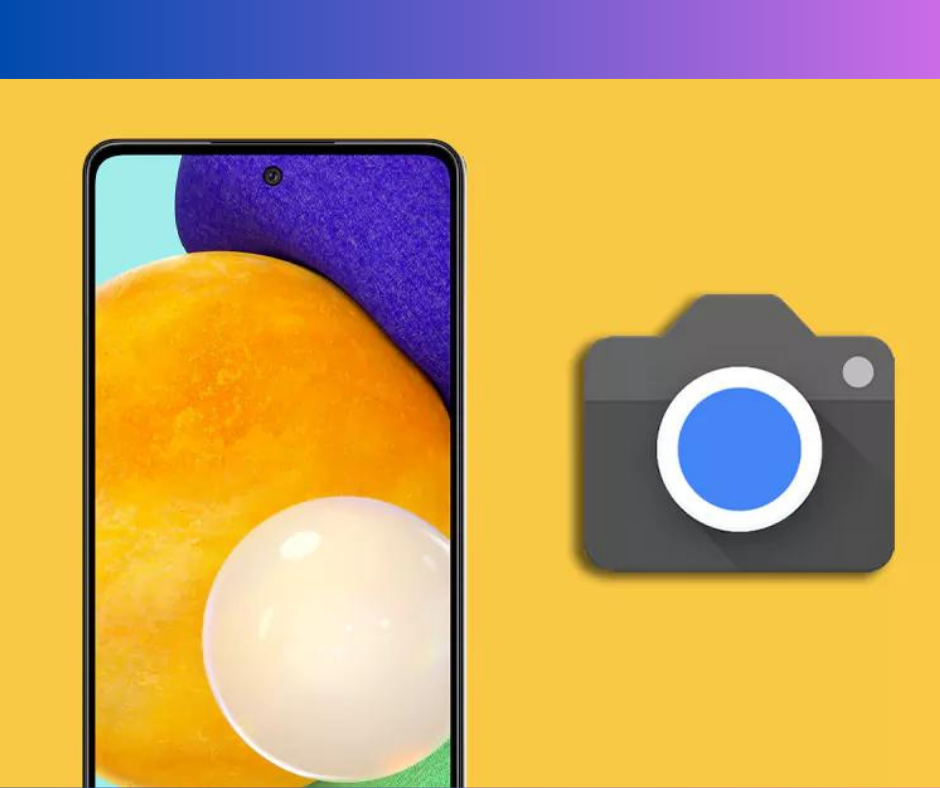
A Galaxy of Possibilities: Key Features of Samsung GCam Port –
- Night Sight – Using Night Sight to its Full Potential: Night Sight is without a doubt one of the most coveted features of GCam ports. Night Sight’s sophisticated algorithms and multi-frame stacking methods enable users to take beautiful pictures in dim lighting. Night photography is made simple as a result of the significant noise reduction, enhanced colour accuracy, and impressive detail.
- Astrophotography Mode – The Astrophotography mode is one of the most notable aspects of the most recent GCam ports. This setting-optimized mode allows you to take breath-taking pictures of the stars, galaxies, and other celestial phenomena in the night sky. Astrophotography has typically only been possible with specialised cameras, but thanks to the Samsung GCam port, smartphone users can now realise this potential.
- HDR+ Enhanced – Getting Exposure and Contrast Just Right: High Dynamic Range (HDR) photography is now a common feature on the majority of smartphones. The GCam port’s HDR+ Enhanced mode, however, elevates it to a new level. The mode takes multiple shots and intelligently aligns them to produce balanced images with great exposure and vivid colours.
- Portrait Mode – The Samsung GCam port’s Portrait mode employs machine learning algorithms to recognize the subject and produce a beautiful bokeh effect. This effect produces stunning, expert-looking portraits by blurring the background and highlighting the subject.
- Super Res Zoom – Precision zooming: Samsung GCam ports also include the Super Res Zoom feature, which uses AI and image fusion methods to improve digitally zoomed-in pictures. Compared to conventional digital zoom, the resulting zoomed images are sharper and more detailed.
- Motion Photos – Reliving the Moment: Motion Photos, which record a brief video clip along with a photo, are frequently included in Samsung GCam ports. By animating still images, this feature gives them more life and lets users relive specific moments.
- Time Lapse and Slow Motion – Unleashing Creativity: By condensing lengthy stretches of time into a brief sequence, Time Lapse enables users to make engrossing videos. On the other hand, Slow Motion enables users to record exciting moments in a captivating slow-motion style.
Optimizing Performance and Stability
Achieving feature parity with Google Pixel devices can be difficult because Samsung devices’ camera hardware and software configurations differ from those of Google Pixel devices. However, programmers are constantly enhancing and perfecting the GCam ports for particular Samsung models. Updates on a regular basis fix bugs, enhance performance, and add support for more recent Samsung devices.
Staying Updated: Joining the GCam Community
Users can participate in a number of online forums and communities devoted to Samsung GCam ports to stay informed and take advantage of the most recent developments. These groups facilitate conversations, impart advice, and give members access to the most recent APKs and updates. Users play a critical role in determining the future of Samsung GCam ports by providing feedback and participating in the community.
Final Verdict –
Smartphone photography has been revolutionized by the Samsung GCam port, which gives Samsung users a potent tool to improve their photography abilities. With enhanced astrophotography and low-light performance, as well as advanced HDR and beautiful portrait mode effects, GCam ports enable users to take high-quality pictures with ease.
We can anticipate even more exciting developments and features in the world of Samsung GCam ports as the developer and enthusiast community expands. Installing the GCam port on a Samsung device is a great way to maximize the capabilities of the device and advance smartphone photography. Just keep in mind to use caution and only download APKs from reputable and trusted communities. Why then wait? Accept the strength of the Samsung GCam port.
For more updates, visit our main blog – https://bestsmartphonesfor.com, and for daily news updates visit – https://dailynews24x7.in

