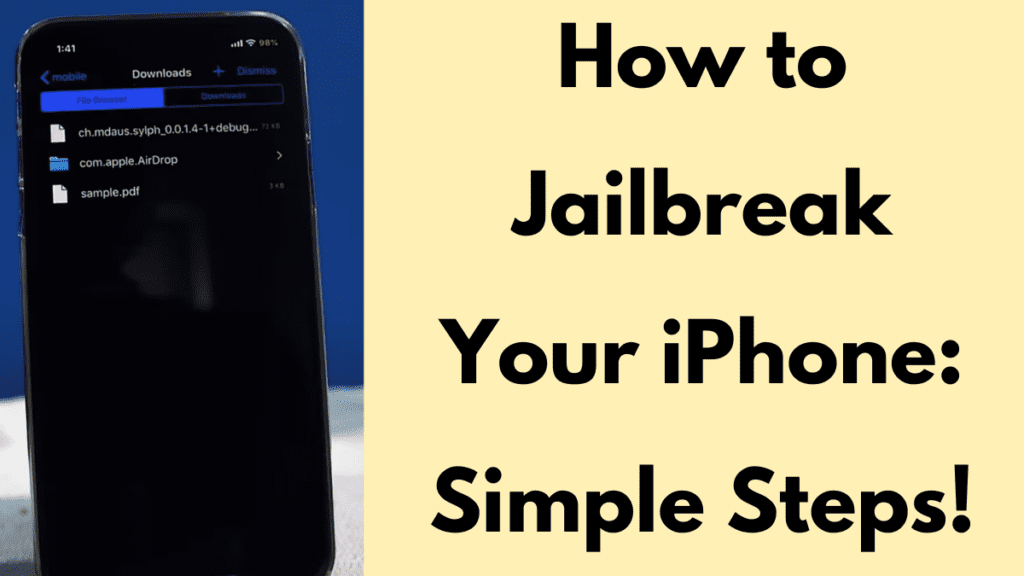Jailbreaking an iPhone has been a topic of interest for many iOS users over the years. It offers a way to break free from Apple’s tightly controlled ecosystem, providing greater flexibility and customization options. However, it also comes with significant risks. This guide aims to provide a detailed look at how to jailbreak iPhone, the types of jailbreaking, the risks involved, and how to reverse the process if needed.
What is iPhone Jailbreaking?
Jailbreaking an iPhone involves gaining unauthorized root access to the operating system by modifying iOS. This process allows users to bypass the restrictions imposed by Apple, enabling them to:
- Personalize their iPhone more extensively.
- Download and install unapproved apps.
- Remove pre-installed software.
- Access third-party app stores like Cydia.
- Unlock carrier restrictions without needing carrier approval.
Although the hardware and core features of the iPhone remain unchanged, the operating system becomes more open, allowing for extensive customization and functionality.
Why Do People Jailbreak Their iPhones?
People jailbreak their iPhones for various reasons, including:
- Customization: Jailbreaking allows for deeper customization of the iOS interface, themes, and functionalities that are otherwise restricted.
- Third-Party Apps: Users can download apps not available on the App Store, including those that provide additional features or bypass certain iOS limitations.
- Carrier Unlocking: Jailbreaking can unlock carrier restrictions, making it possible to use the iPhone with different service providers without waiting for carrier approval.
Despite these benefits, modern versions of iOS offer more customization options than before, reducing the need for jailbreaking. Moreover, Apple’s devices are now available through multiple carriers, making carrier unlocking less relevant.
Types of Jailbreaking
There are several types of jailbreaking methods, each with its own characteristics and limitations:
Tethered Jailbreaking
A tethered jailbreak requires the iPhone to be connected to a computer every time it is rebooted. This method is inconvenient due to the need for a computer connection to restart the device after a power loss or crash.
Untethered Jailbreaking
Untethered jailbreaks do not require a computer connection to reboot the iPhone. Once jailbroken, the device can be restarted independently without losing the jailbreak.
Semi-Tethered Jailbreaking
A semi-tethered jailbreak allows the iPhone to reboot without a computer connection, but jailbreak features are disabled until it is connected to a computer and reactivated.
Semi-Untethered Jailbreaking
This method is similar to untethered jailbreaking, allowing the iPhone to reboot without a computer. However, users must reapply the jailbreak using software on the iPhone after each reboot.
How to jailbreak iPhone
Jailbreaking an iPhone requires some technical knowledge and comfort with using iOS jailbreaking tools. Although detailed instructions on how to jailbreak an iPhone cannot be provided here, resources and guides are available on various websites and forums dedicated to iOS hacking. When attempting to jailbreak, it is crucial to be cautious and avoid fake jailbreak sites and tools that could harm your device.
Is Jailbreaking Legal?
In many regions, jailbreaking an iPhone is legal. For example, in the United States, jailbreaking phones has been legal since 2010, thanks to the Digital Millennium Copyright Act (DMCA) exemption. Similar legal status applies in several European countries, India, and New Zealand. However, it is important to stay updated with local regulations as digital rights laws continue to evolve.
While jailbreaking is legal, it violates Apple’s end-user software license agreement, which means it voids the iPhone’s warranty. Additionally, using a jailbroken device to infringe on copyrights, such as by installing pirated software, remains illegal.
Risks of Jailbreaking an iPhone
Malware and Viruses
Jailbreaking removes Apple’s security features, making the device more vulnerable to malware, including adware, Trojans, spyware, and stalkerware. These threats can compromise user data and device functionality.
No Automatic Updates
Jailbroken iPhones do not receive automatic updates from Apple. Instead, users must wait for jailbreak-specific updates, which can be time-consuming and risky. This delay can leave the device exposed to security vulnerabilities that Apple regularly patches.
Reduced Battery Life
Jailbroken iPhones often experience shorter battery life due to the increased load from unapproved apps and tweaks. This can be problematic, especially for devices requiring frequent reboots.
Data Loss
Jailbreaking can lead to data loss or corruption. Users risk losing important data such as photos, videos, and messages if something goes wrong during or after the jailbreak process.
Phone Bricking
Bricking is a common risk associated with jailbreaking. A bricked iPhone becomes unresponsive and cannot make calls, reboot, or update. While recovery is possible, it often requires technical skills and can be challenging.
Unreliability
Jailbroken iPhones are more prone to crashes and instability due to the use of unapproved apps and tweaks. Connection issues, dropped calls, and poor sound quality are common problems reported by users.
Higher Data Breach Risk
Security vulnerabilities in jailbroken iPhones can expose user data to hackers. A notable example is the KeyRaider malware, which stole over 225,000 Apple IDs by targeting jailbroken devices.
Loss of Warranty
Jailbreaking voids the iPhone’s warranty, meaning Apple will not provide support or repairs for issues caused by the jailbreak.
How to Tell if an iPhone is Jailbroken
Identifying a jailbroken iPhone is important, especially when purchasing pre-owned devices. These are few things which you can look on:
- Cydia App: The presence of the Cydia app indicates that the iPhone is jailbroken.
- Jailbreak Detection Apps: Some apps can scan for jailbroken devices. Although Apple removes these apps from the App Store quickly, they can still be found occasionally.
Jailbreaking vs. Rooting
While jailbreaking applies to iOS devices, rooting refers to gaining root access on Android devices. Both processes aim to bypass manufacturer restrictions, but rooting provides deeper access to the operating system due to Android’s open-source nature.
Reversing a Jailbreak
Reversing a jailbreak is possible, although it may result in data loss. The most effective way to remove a jailbreak is by restoring the iPhone to factory settings through iTunes:
- Connect the iPhone to a computer with iTunes installed.
- Open iTunes and locate the iPhone in the left column.
- Under the Summary tab, click “Restore.”
- Confirm the action and choose to restore from a backup if desired.
This process will remove all traces of the jailbreak, returning the iPhone to its original state.
Summary
Jailbreaking an iPhone offers increased customization and access to a wider range of apps, but it comes with significant risks, including security vulnerabilities, reduced battery life, data loss, and voided warranty. While it remains legal in many regions, it is essential to weigh the benefits against the potential drawbacks carefully.
For most users, the enhancements in modern iOS versions and the availability of official carrier unlocking make jailbreaking less necessary than it once was. If you decide to proceed with jailbreaking, ensure you follow reliable guides and take necessary precautions to protect your device and data.
People Also Loved To Read – How to turn off answer phone on iPhone
For news updates, visit – Daily News 24×7