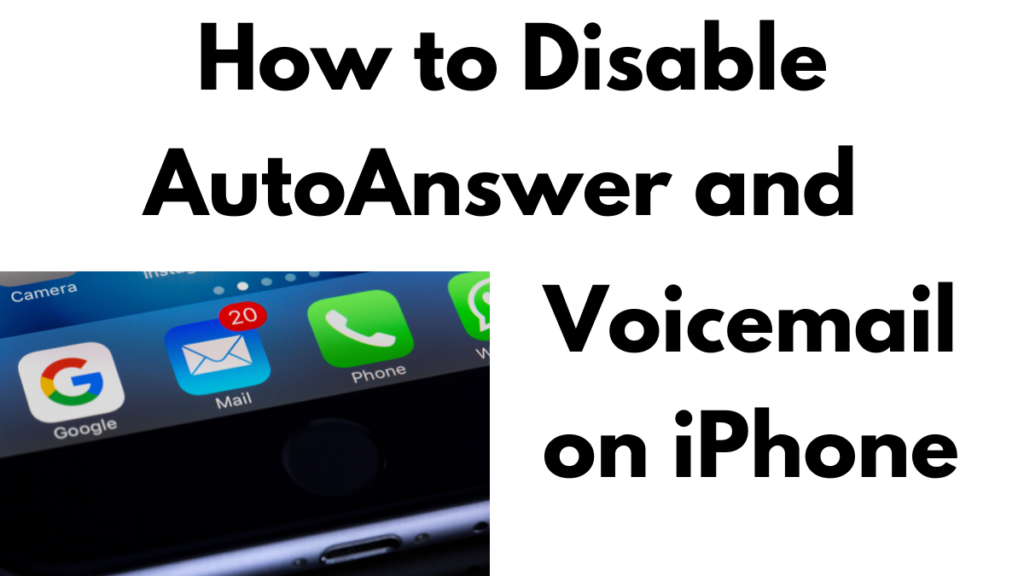Apple iPhones are renowned for their intelligent feature set and user-friendly interface. However, there are certain features that users might want to disable, such as the answer phone or voicemail. Whether you’re looking to disable the AutoAnswer feature available through Cydia for jailbroken iPhones or simply turn off your voicemail, this comprehensive guide will help you navigate the process on ‘How to turn off answer phone on iPhone’. By following these steps, you can manage your iPhone settings effectively without any extra charges or unwanted interruptions.
How to Turn Off Answer Phone on iPhone
Jailbreaking an iPhone allows users to access apps and features not approved by Apple, such as the AutoAnswer app available from Cydia. While this app can be useful in specific situations, it can also cause unwanted calls to be answered automatically. Here’s how you can turn off answer phone on iPhone by disabling or removing AutoAnswer from your jailbroken iPhone.
Turning Off AutoAnswer
The simplest way to turn off answer phone on iPhone with AutoAnswer is by turning it off through the Settings app:
- Open Settings: Go to the Settings icon on your iPhone.
- Access AutoAnswer: Scroll down and tap on “AutoAnswer.”
- PhoneCall Settings: Tap on “PhoneCall Settings.”
- Disable AutoAnswer: Toggle the switch next to “Auto Answer” to the “Off” position.
This will prevent AutoAnswer from picking up calls automatically until you decide to turn it back on.
Removing Selected Numbers
AutoAnswer can be set to answer calls only from selected numbers. To stop it from answering these calls, you need to remove the numbers from its list:
- Open Settings: Go to the Settings app on your iPhone.
- Access AutoAnswer: Scroll down and tap on “AutoAnswer.”
- PhoneCall Settings: Tap on “PhoneCall Settings.”
- Delete Numbers: Swipe left on the number you wish to remove and tap “Delete.” Repeat this for each number listed.
Adjusting Ring Options
You can also adjust the number of rings before AutoAnswer picks up a call, giving you more time to decide whether to answer manually:
- Open Settings: Navigate to the Settings app.
- Access AutoAnswer: Tap on “AutoAnswer.”
- PhoneCall Settings: Tap on “PhoneCall Settings.”
- Adjust Slider: Drag the slider at the bottom to the right to increase the number of rings. This can give you approximately 15 to 20 seconds to answer a call manually.
Uninstalling AutoAnswer
If you no longer want to use AutoAnswer, you can uninstall it:
- Open Cydia: From the home screen, open the Cydia app.
- Packages: Navigate to “Packages” in Cydia.
- Find AutoAnswer: Locate and tap on “AutoAnswer.”
- Uninstall: Tap “Modify” and then “Uninstall.” Follow the prompts to reboot your phone and complete the uninstallation.
How to Turn Off Voicemail on iPhone
The voicemail feature on iPhones can be highly useful for scheduling appointments and keeping in touch with clients. However, there are situations where you might want to turn off answer phone on iPhone, such as when traveling internationally or to avoid extra charges.
How to Disable Voicemail
If you are tired of voicemail charges or experiencing issues with voicemail functionality, follow these steps to disable it:
- Open Phone App: Tap the phone icon on your iPhone’s home screen.
- Dial Code: Enter *#62# and call to determine your voicemail number. Note it down.
- Open Settings: Go to the Settings app.
- Call Forwarding: Tap on the phone icon and go to the Call Forwarding section. Input the voicemail number & save the settings.
- Disable Voicemail: Go to the keypad and dial #404. Call this number to disable your voicemail.
To confirm that voicemail is turned off, try calling your voicemail box to see if it still functions.
Divert Calls Instead of Voicemail
If you prefer to divert calls instead of sending them to voicemail, you have several options:
- No Answer Response: Dial #61# to set your phone to a ‘no answer’ response.
- User Busy Response: Dial #67# to set your phone to a ‘user busy’ response.
Reactivating Voicemail
If you need to reactivate your voicemail feature, simply dial 004# and call.
How to Turn Off Voicemail Password on iPhone
By default, the voicemail system requires a password to protect your messages. If you frequently forget your password or find it cumbersome, you can turn off answer phone on iPhone by disabling the voicemail password. Here’s how:
- Call Voicemail System: From your iPhone’s keypad, press and hold the number one key or the voicemail key.
- Enter Password: If prompted, enter your current voicemail password. If you’ve forgotten it, reset it first.
- Access Main Menu: Press the * button to bypass message listening and access the main menu.
- Administrative Options: Navigate to the administrative options.
- Password Options: Select the option to turn off the password and follow the prompts. Be aware that these prompts may vary depending on your carrier.
Troubleshooting and Additional Tips
If you encounter any issues while trying to turn off answer phone on iPhone, contact your service provider’s customer support for assistance. They can provide specific instructions based on your carrier and ensure that the features are disabled correctly.
Additional Tips:
- Regularly Check Settings: Periodically review your phone settings to ensure that unwanted features remain disabled.
- Use Do Not Disturb: For temporary relief from calls without disabling voicemail, consider using the Do Not Disturb feature on your iPhone.
- Carrier-Specific Instructions: Different carriers may have specific codes and procedures for disabling voicemail. Check with your carrier for detailed instructions.
Summary
Knowing how to turn off answer phone on iPhone, whether it’s AutoAnswer or voicemail, gives you greater control over your device and communication preferences. By following the steps outlined in this guide, you can disable these features easily and avoid any unwanted interruptions or charges. Whether you’re traveling, trying to manage your calls better, or simply prefer not to use voicemail, these instructions will help you achieve your goal. If you run into any difficulties, don’t hesitate to reach out to your carrier’s customer support for further assistance.
People Also Loved To Read – How to sell locked iPhone
For news updates, visit – Daily News 24×7