When you misplace your smartphone, it can cause quite a panic. Thankfully, modern technology offers solutions like device tracking apps to help locate missing devices. One of the most widely used options is Google’s Find My Device app, which allows users to track and manage lost or stolen devices. If you’re a Samsung user, you might wonder: does Google Find My Device work on Samsung? The answer is yes, but there are a few considerations to keep in mind, particularly regarding the latest features such as Ultrawide Band (UWB) technology and augmented reality (AR). In this article, we’ll explore in detail how Google Find My Device works on Samsung devices and what new features could enhance the user experience.
What is Google Find My Device?
Before diving into how it works on Samsung devices, let’s first understand what Google Find My Device is. Google Find My Device is a free service offered as part of the broader Google Play Services package. It allows users to:
- Locate their Android devices (smartphones, tablets, and even smartwatches)
- Lock the device remotely to prevent unauthorized access
- Play a sound to help locate the device if it’s nearby
- Erase all data from the device if it’s lost for good, ensuring that personal information is protected.
Also Read: Chrome to Soon Sync Tab Groups Between Tab and Phone
Google Find My Device is typically pre-installed on Android devices, including Samsung smartphones. Users can access the service via a web browser or by using the Find My Device app, which can be downloaded from the Google Play Store.
Does Google Find My Device Work on Samsung Devices?
The short answer is yes, Google Find My Device does work on Samsung devices. In fact, Samsung smartphones running Android 4.0 or higher are fully compatible with the Google Find My Device app. Most Samsung Galaxy models, including the popular S and Note series, support this service, allowing users to track and manage their phones remotely.
Samsung devices, by default, come with their own native solution known as Samsung’s Find My Mobile. While this app offers similar functionalities, Google Find My Device remains a popular choice for users who prefer the Google ecosystem or who own multiple Android devices.

How to Set Up Google Find My Device on Samsung
Setting up Google Find My Device on your Samsung phone is simple. Here’s how you can do it:
- Ensure Your Phone Is Connected to a Google Account: Since Google Find My Device relies on Google Play Services, your Samsung phone must be connected to a Google account.
- Download the App (if necessary): In case the app is not pre-installed, you can download Google Find My Device from the Google Play Store.
- Turn on Location Services: For the app to locate your phone, ensure that location services are enabled. Go to Settings > Location and toggle it on.
- Enable Find My Device: Navigate to Settings > Google > Security > Find My Device and ensure that the feature is enabled.
Once you’ve completed these steps, you’ll be able to locate your Samsung device through Google’s Find My Device platform.
Samsung Find My Mobile vs. Google Find My Device: Which Should You Use?
Many Samsung users may wonder which service is better suited for their needs: Google Find My Device or Samsung’s Find My Mobile? While both apps offer similar functionalities, there are distinct differences worth noting.
1. Google Find My Device:
- Compatibility: Works on a wide range of Android devices, not just Samsung.
- Google Ecosystem: Ideal for users who are deeply integrated into Google’s ecosystem, as it allows seamless control over multiple Android devices.
- Ease of Use: Known for its simplicity and ease of use, especially when managing multiple devices.
2. Samsung Find My Mobile:
- Exclusive to Samsung: Only available for Samsung devices, making it a more specialized service.
- Additional Features: Samsung Find My Mobile offers a few extra features like offline device tracking, which can locate your phone even if it’s not connected to the internet.
- Remote Unlock: One unique feature is the ability to unlock your Samsung phone remotely, which Google Find My Device does not offer.
While both options are robust, the choice largely depends on personal preference and your specific requirements. For instance, if you own multiple Android devices from different manufacturers, Google Find My Device might be a better option. On the other hand, if you prefer Samsung’s customizations and want access to exclusive features, Samsung Find My Mobile might be more suitable.
Ultrawide Band (UWB) Technology and Google Find My Device on Samsung
One of the most exciting developments in recent times is the potential integration of UWB technology into Google Find My Device. UWB is a short-range, wireless communication protocol that enables highly accurate device location tracking. Samsung introduced UWB with the Galaxy S20 Ultra, and the technology has since been included in several high-end Samsung models.
Also Read: Vivo iQOO Z9s Pro Goes on Sale in India – Full Phone Specifications and Review
While UWB is currently supported by Samsung’s Find My Mobile app, Google Find My Device does not yet support this feature. However, this may change soon. According to reports, Google is actively working on incorporating UWB support into the Find My Device app. This will allow for more precise device tracking, even indoors, and may offer enhanced features such as augmented reality (AR) navigation.
What Can UWB and AR Bring to Find My Device?
UWB, combined with AR, promises a more immersive and effective way to locate lost devices. By using AR navigation, users can be guided directly to their lost device with directional cues like “turn left” or “turn right.” These advanced tracking capabilities will offer significant advantages to Samsung users once they are integrated into the Google Find My Device app.
Although the feature is not yet available, it could be a game-changer, particularly for Samsung devices that already support UWB.
Future Updates: When Will UWB and AR Be Available on Google Find My Device?
While the integration of UWB and AR in Google Find My Device is highly anticipated, it’s unclear when the feature will be fully available. As of now, Google is still working on the update, and no official release date has been confirmed. However, once the update is live, Samsung users with UWB-enabled phones will be among the first to benefit from these cutting-edge tracking technologies.
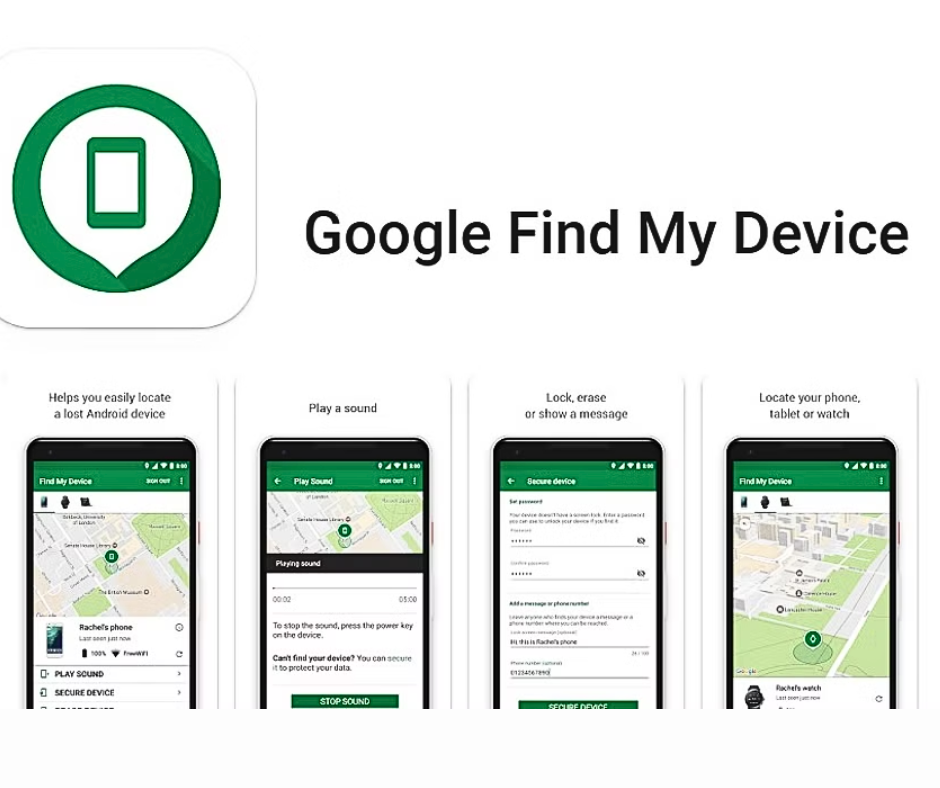
Using Google Find My Device on Samsung: Tips and Best Practices
To get the most out of Google Find My Device on your Samsung phone, consider the following tips:
- Keep Your Location Services On: Ensure that your phone’s location services are always turned on. This will allow Find My Device to locate your phone quickly when it goes missing.
- Maintain a Stable Internet Connection: Your phone must be connected to the internet for Google Find My Device to track its location in real-time. If the phone is offline, it may show the last known location.
- Use a Strong Password or Biometric Security: If you’re worried about someone accessing your lost phone, lock it with a strong password or use biometric features like fingerprint scanning or facial recognition. Google Find My Device allows you to lock the phone remotely if it gets lost.
- Regularly Update Your Phone: Software updates often come with important security patches and new features. Keeping your phone updated ensures compatibility with the latest versions of Google Find My Device.
How Samsung Users Will Benefit from Google Find My Device’s Upcoming Features
Once Google incorporates UWB and AR into Find My Device, Samsung users will experience several key benefits:
- Enhanced Accuracy: UWB technology provides centimeter-level accuracy in locating your device, which is significantly better than current Bluetooth or GPS tracking.
- Indoor Tracking: GPS is not always effective in indoor environments, but UWB can accurately track devices even inside buildings, making it easier to find your phone when lost indoors.
- AR Navigation: The addition of AR elements means you won’t just be staring at a dot on a map—you’ll be actively guided towards your phone with real-time instructions.
Conclusion – Does Google Find My Device Work on Samsung?
So, does Google Find My Device work on Samsung? Absolutely! Samsung users can enjoy the convenience of Google’s powerful device tracking service, along with the possibility of exciting new features on the horizon. While Google is yet to release UWB and AR functionality, these updates will likely take Find My Device to the next level for Samsung users. In the meantime, if you own a Samsung phone, setting up Google Find My Device is straightforward, and the app can give you peace of mind knowing that you can locate your device quickly in case of loss or theft. With both Google and Samsung working to improve their respective tracking services, you can be confident that your smartphone is safer than ever before.
People Also Loved To Read – Is Samsung Getting Rid of Samsung Messages?
For news updates, visit – Daily News 24×7

