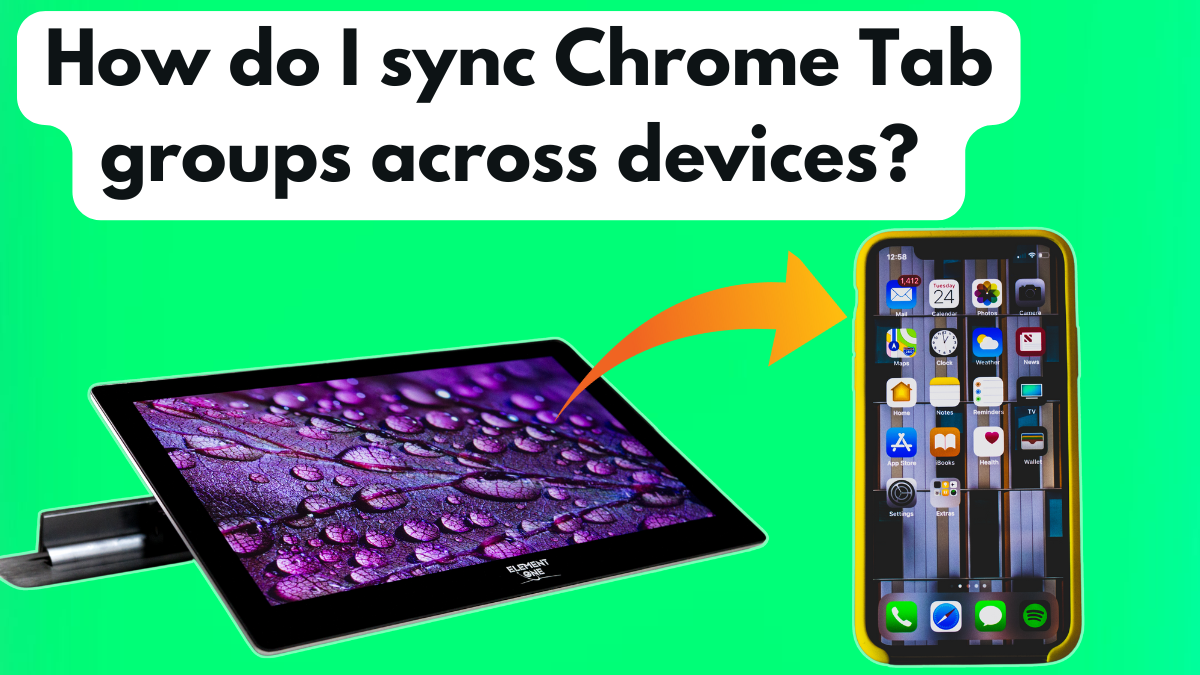Google Chrome, a popular browser known for its speed, reliability, and vast feature set, is about to introduce a significant update that will enhance how users manage their browsing across multiple devices. The latest development is the ability to sync Tab Groups between tabs and phones, which promises to make managing tabs across desktops, tablets, and mobile phones seamless and intuitive. (Chrome to Soon Sync Tab Groups Between Tab and Phone)
With this update, users will be able to effortlessly continue browsing across various devices without the need to reorganize or manually reopen tabs. This article will explore in detail how Chrome’s new feature of syncing Tab Groups across devices will streamline users’ web browsing experience and improve efficiency.
What Are Chrome Tab Groups?
Chrome’s Tab Groups feature was introduced to help users better manage their browsing sessions. For many, the habit of opening too many tabs can lead to a cluttered and overwhelming experience. Tab Groups offer a simple way to organize tabs into related groups, assign colors and names, and even collapse these groups to declutter the tab bar. This organizational tool has been particularly useful for those working on projects or juggling multiple tasks at once.
For example, you might be researching a new topic with several related articles or resources open simultaneously. Instead of losing track of these tabs, you can group them, collapse the group when needed, and return to it when ready. This functionality has already been available on Chrome’s desktop version, but Google’s new update will extend this capability to mobile devices, allowing for a more unified experience.
The Need to Sync Tab Groups Between Devices
In today’s fast-paced digital world, users often switch between devices throughout the day, from a desktop at work to a tablet at home or a smartphone while commuting. Without an efficient sync system, managing browser tabs on multiple devices can become time-consuming and frustrating.
Syncing Tab Groups between devices is crucial for maintaining a seamless workflow. By syncing, users no longer need to manually recreate their tabs on different devices. Instead, they can start their browsing session on one device and easily pick up from where they left off on another. This will save time and enhance productivity, making the feature a game-changer for users who rely on Chrome for both personal and professional tasks.
ALSO READ: Is Samsung Getting Rid of Samsung Messages?
Why Syncing Tab Groups Matters
- Cross-Device Continuity: The ability to sync Tab Groups ensures a smooth transition between devices. A Tab Group created on a desktop can be accessed later on a mobile phone, without the need to re-open tabs or reorganize them manually.
- Enhanced Organization: With synced Tab Groups, users can organize their browsing experience better across devices. Whether you are juggling multiple tasks, working on a project, or browsing for leisure, your tabs remain organized in the same way across all platforms.
- Time-Saving: Instead of wasting time searching for the same tabs on different devices, the sync feature allows you to access them instantly, increasing efficiency and saving precious time.
- Anywhere Access: No matter where you are or which device you’re using, your Tab Groups will be available. You can start your work on your desktop, switch to your phone during a commute, and continue right where you left off.
How Chrome Tab Groups Work on iOS
The Tab Groups feature is now available on iOS devices like the iPhone and iPad, allowing users to better manage their tabs while on the go. Here’s a step-by-step guide to creating and managing Tab Groups on iOS:
- Creating a Tab Group: Open Chrome on your iPhone or iPad and tap the tab icon to access the tab grid. From here, long-press on any tab and select “Add Tab to New Group.” This will create a new group where you can organize similar tabs.
- Naming and Customizing Groups: Once a Tab Group is created, users can assign a name and color to the group, helping them easily identify and manage their groups. This is especially useful for keeping track of different projects or categories of tabs.
- Managing Groups: Within the iOS version of Chrome, you can add or remove tabs from groups but currently cannot drag and drop tabs like on the Android version.
Future Sync Capabilities for iOS
As part of the upcoming update, Chrome will soon sync Tab Groups between tabs and phones, including iOS devices. This means that a Tab Group created on your iPhone or iPad will automatically appear on your desktop Chrome browser, ensuring a seamless experience across all devices.
This synchronization will be tied to your Google account, so as long as you are logged in on all your devices, your Tab Groups will follow you, providing a unified browsing experience wherever you go.
Chrome’s Tab Group Sync Feature on Android
Android users have already been enjoying the Tab Groups feature, and with the upcoming update, they will soon have the ability to sync these groups with desktop Chrome as well. This will make it easier for Android users to manage their browsing across devices without any interruptions.
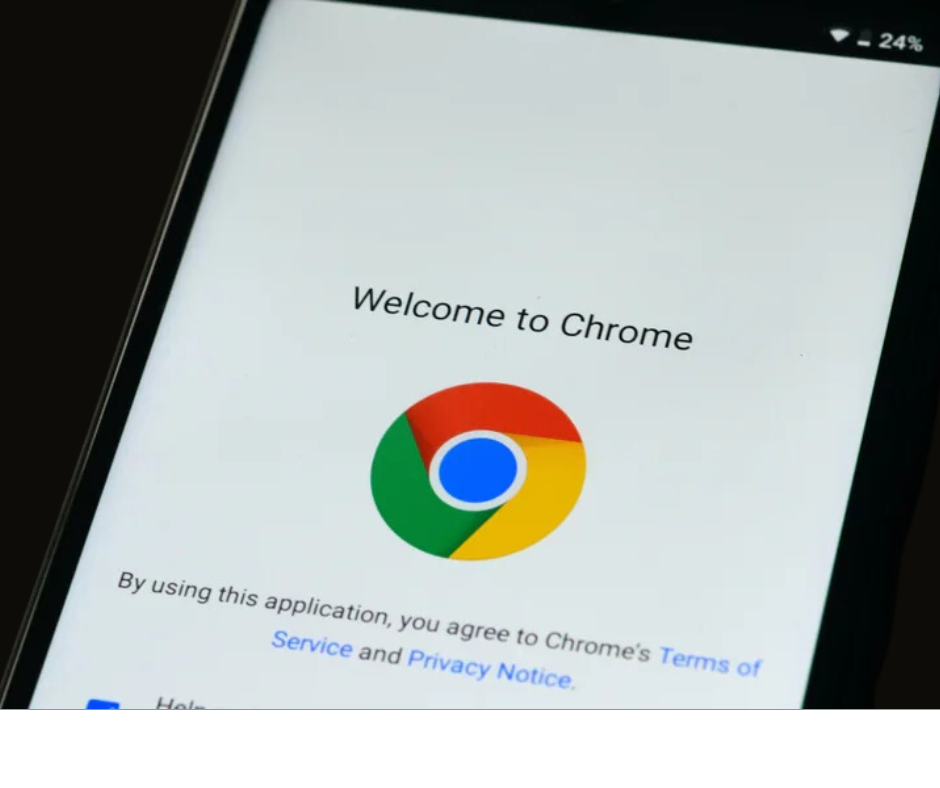
Upcoming Tab Group UI for Android
In addition to syncing Tab Groups between devices, Google is also working on a new user interface specifically for managing Tab Groups on Android devices. This updated interface is expected to make organizing tabs even easier, with drag-and-drop functionality and additional customization options.
Android users will soon enjoy an even more polished and intuitive browsing experience, further enhancing the benefits of syncing Tab Groups between tabs and phones.
How the Sync Feature Works
When Chrome begins to sync Tab Groups between tabs and phones, it will work similarly to how other browser features are synced, such as browsing history and bookmarks. Users will need to be logged into their Google account across all devices for the sync to take place automatically.
Steps to Sync Tabs Across Devices
- Creating and Managing Tab Groups: Whether you are using Chrome on your phone, tablet, or desktop, you can create Tab Groups by organizing your tabs. These groups are automatically tied to your Google account.
- Automatic Syncing: Once the feature is rolled out, any Tab Groups created on one device will be synced across all your devices. For example, if you create a Tab Group on your desktop, it will appear in the bookmarks bar of your mobile Chrome app.
- Cross-Platform Availability: No matter which device you’re using, you will have access to your synced Tab Groups. This ensures you can easily transition between devices without losing track of your tabs.
Recommending Pages Based on Open Tabs
In addition to the sync feature, Chrome is experimenting with recommending pages to revisit based on tabs previously opened on other devices. This feature builds upon the “Continue with this tab” card, which currently allows users to revisit tabs on the same device.
With the new feature, Chrome will recommend tabs based on your activity across different devices. For instance, if you open a webpage on your desktop, Chrome might suggest it on your phone when you switch devices. This eliminates the need to bookmark every important page, making browsing more convenient and user-friendly.
The Benefits of Chrome’s Tab Sync Feature
The ability to sync Tab Groups between tabs and phones will have several important benefits for Chrome users, improving their browsing experience in many ways:
- Improved Efficiency: Syncing Tab Groups allows users to maintain their browsing continuity across devices. Whether you’re switching from a phone to a laptop or from a desktop to a tablet, your tabs will always be available, ensuring a smooth workflow.
- Simplified User Experience: The syncing process is automatic and seamless, requiring no additional setup. This makes it easy for users of all skill levels to manage their tabs across devices without hassle.
- Consistent Browsing: With the same Tab Groups available on all devices, users will experience consistency in how they organize and interact with their tabs. This is especially useful for those working on multiple projects or using Chrome for research and other tasks.
Conclusion – Chrome to Soon Sync Tab Groups Between Tab and Phone
The upcoming ability to sync Tab Groups between tabs and phones marks a major advancement in the functionality of Google Chrome. By syncing tabs across devices, users will be able to enjoy a seamless browsing experience no matter where they are or which device they are using.
Whether you’re a busy professional, a student, or simply someone who enjoys organized browsing, this feature will undoubtedly enhance your productivity and streamline your workflow. As Chrome continues to evolve, the browser is making it easier than ever to manage tabs and continue browsing across multiple platforms without any interruptions. With Chrome set to sync Tab Groups between tabs and phones, users can look forward to a more efficient, organized, and convenient browsing experience.
People Also Loved To Read – Vivo iQOO Z9s Pro Goes on Sale in India – Full Phone Specifications and Review
For news updates, visit – Daily News 24×7