In today’s digital age, our smartphones are repositories of our most important data—photos, videos, messages, contacts, and much more. iPhones, in particular, have evolved to be more than just communication devices; they’re personal vaults filled with priceless memories and vital information. But what happens when you accidentally delete an important file or your device encounters a malfunction? This is where data recovery apps come into play. In this article, we’ll explore the best data recovery apps for iPhone, how they work, and what makes them stand out.
Understanding iPhone Data Recovery
Before diving into the best data recovery apps, it’s important to understand how data recovery works on iPhones. Unlike traditional storage devices, iPhones use a sophisticated file system that immediately marks deleted files as free space rather than truly removing them. This means that with the right tools, it’s possible to recover these files, provided they haven’t been overwritten by new data.
However, the success of data recovery depends on various factors, including how quickly you act after the data loss and the efficiency of the recovery software you use. Let’s explore some of the top tools available to help you retrieve your lost data.
1. Dr. Fone
Dr. Fone by Wondershare is a powerful and versatile data recovery tool that offers more than just file retrieval. It includes features such as removing Apple ID locks, spoofing GPS locations, and transferring WhatsApp data between devices. Its interface is clean and intuitive, with app icons on the sidebar for easy navigation.
| Pros | Cons |
|---|---|
| A la carte pricing | Expensive for full feature access |
| Simple, user-friendly interface | Annoying pop-ups |
| Platform agnostic | Occasional crashes |
One of the standout features of Dr. Fone is its ability to recover data from even the most stubbornly lost files, including WhatsApp images from years-old chats. However, this app doesn’t come cheap, with prices starting at $59.95 per year for data recovery alone, up to $115.95 for a perpetual license that includes all features.

Dr. Fone is ideal for users who need an all-in-one solution that goes beyond simple data recovery. Despite its high price, the app’s extensive features and proven reliability make it a strong contender.
2. EaseUS MobiSaver
EaseUS MobiSaver is another popular choice for iPhone data recovery. It’s known for its stability and effectiveness in recovering a wide range of data, from contacts to media files and app history. This tool is widely used in repair shops worldwide, which speaks to its reliability.
| Pros | Cons |
|---|---|
| Highly stable Mac application | Expensive for premium versions |
| Excellent recovery potential | Slow scanning process |
| Free version available |
The app features a visually appealing interface with a bluish/purple hue and smooth animations during data scanning. One downside, however, is its lengthy scanning process, which can be time-consuming. EaseUS MobiSaver’s pricing starts at $59.95 per month, with a lifetime membership available for $99.95. (Best data recovery apps for iphone)
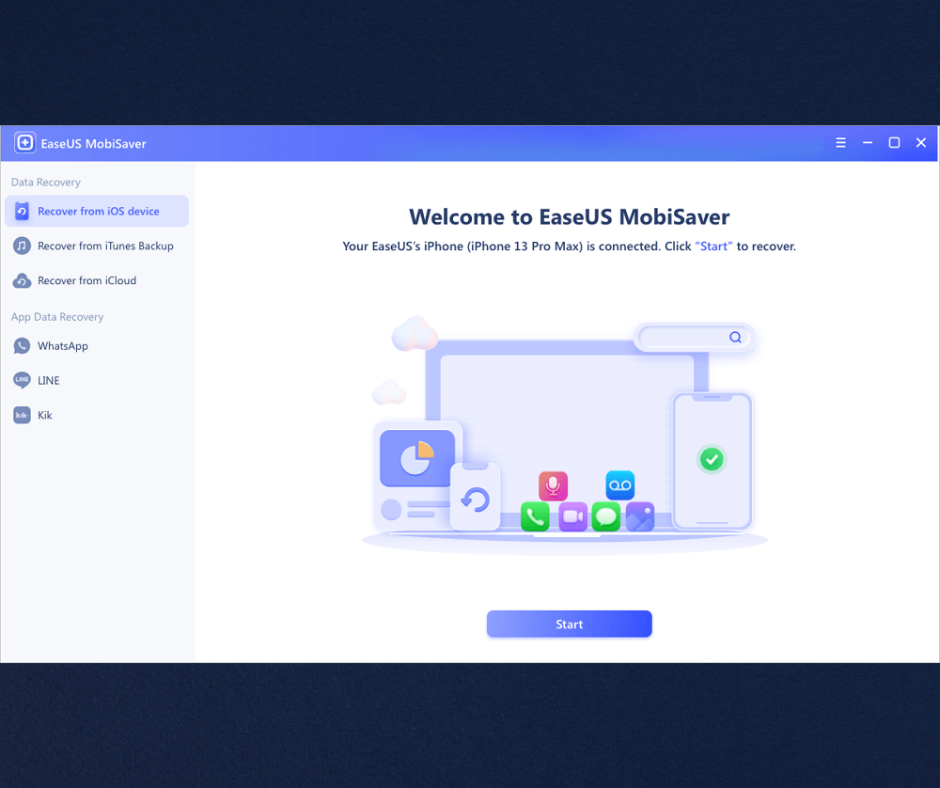
EaseUS MobiSaver is an excellent option for users who prioritize stability and comprehensive data recovery. While it’s tailored more towards businesses due to its price, the free version might be sufficient for individuals needing to recover a small amount of data.
3. Stellar Data Recovery for iPhone
Stellar Data Recovery has been a long-standing player in the data recovery market, offering a straightforward and affordable solution for iPhone users. Despite its somewhat dated appearance, the app performs well, particularly with WhatsApp attachments, deleted contacts, and notes. (Best data recovery apps for iphone)
| Pros | Cons |
|---|---|
| Budget-friendly | Outdated interface |
| Reliable recovery performance | |
| Supports iTunes and iCloud backups |
One of the biggest advantages of Stellar Data Recovery is its price point. At $39.99 per year, it’s more affordable than many competitors, making it a great choice for users on a budget. Additionally, the app supports recovery from iTunes and iCloud backups, which can be a lifesaver if your device is beyond repair.
Stellar Data Recovery is a solid option for those who need a reliable and cost-effective solution. While it may not have the sleekest design, its performance and affordability make it a worthwhile choice.
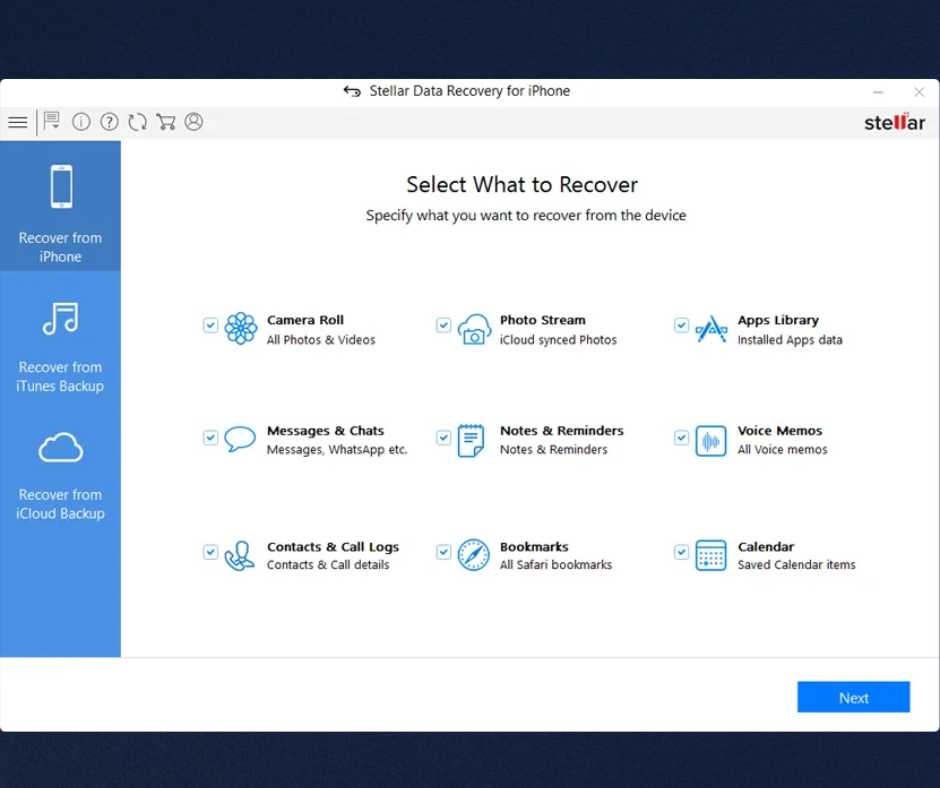
4. Disk Drill Pro
Disk Drill Pro from CleverFiles is another top-rated data recovery app for iPhone, known for its user-friendly interface and extensive recovery features. The free version allows for recovery of up to 500MB of data, which is sufficient for many users. The Pro version, however, costs $89, with additional options for updates.
| Pros | Cons |
|---|---|
| Slick, intuitive interface | Pro version is pricey |
| Thorough recovery capabilities | Issues with phone lock bugs |
| Free option available |
Disk Drill Pro offers more than just data recovery; it also includes features like duplicate file detection, data protection, and backup capabilities. The app is particularly thorough in its recovery process, capable of retrieving a large number of old WhatsApp messages and contact information.
One potential downside is the app’s tendency to encounter issues when a phone locks itself, which may be a software bug. Despite this, Disk Drill Pro is a reliable option for users who require a comprehensive data recovery solution with added features.
5. FonePaw
FonePaw is another user-friendly data recovery app for iPhone that stands out for its preview feature, allowing users to selectively recover specific files. This is particularly useful if you’re only looking to recover certain types of data, such as photos or messages.
| Pros | Cons |
|---|---|
| Preview window for selective recovery | Slow scanning process |
| User-friendly interface | Expensive annual license |
While FonePaw is slightly more affordable than some of its competitors, it’s still on the pricey side, with an annual license required for full functionality. One common complaint is the app’s slow scanning process, which can be frustrating if you’re in a hurry.
FonePaw is ideal for users who appreciate the ability to preview and selectively recover files. Its ease of use and solid recovery performance make it a good choice, despite the slow scanning speed.
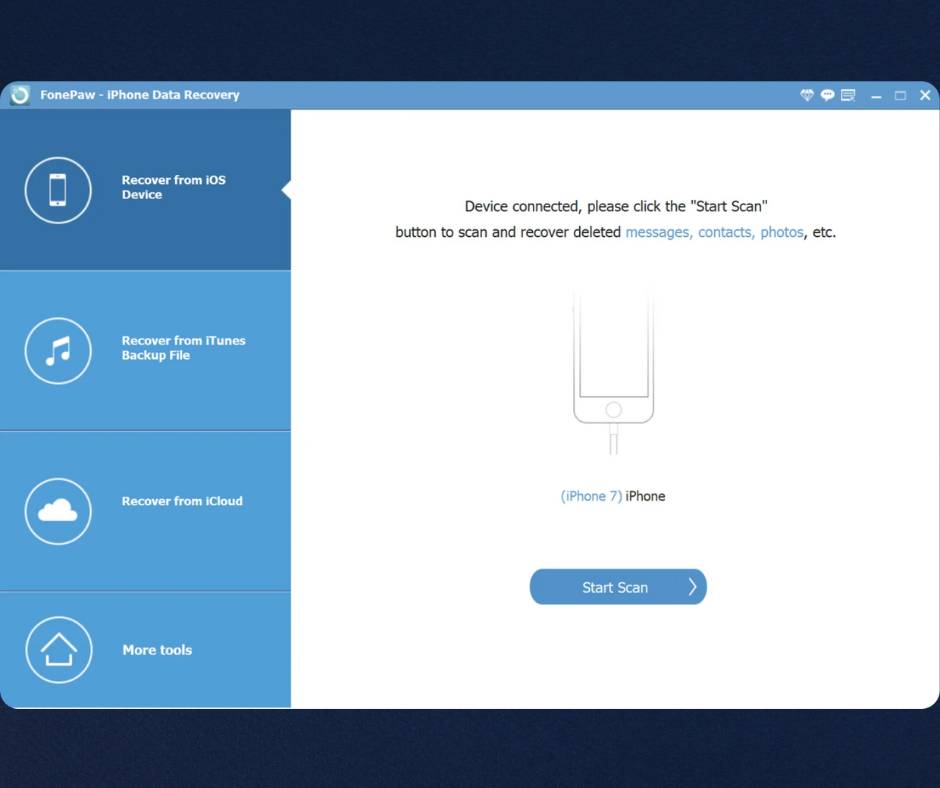
6. FoneLab
FoneLab is a versatile best data recovery apps for iphone that offers a range of features beyond just file retrieval. In addition to recovering lost data, FoneLab can also fix various iOS system errors, making it a valuable tool for users experiencing broader device issues.
| Pros | Cons |
|---|---|
| Can also fix iOS errors | |
| Supports multiple file formats | |
| Easy to navigate |
The app’s pricing is competitive, with regular discounts available, and it offers a trial version to help you assess what data can be recovered before committing to a purchase. FoneLab supports a wide range of file formats, ensuring that you can recover almost any type of data you’ve lost.
However, it’s worth noting that FoneLab’s monthly license automatically renews for a year, which may be a drawback for users who only need short-term recovery solutions. (Best data recovery apps for iphone)
FoneLab is a great all-rounder for those who need both data recovery and system repair capabilities. Its ability to save files in multiple formats and its reasonable pricing make it a solid choice for iPhone users.
Conclusion – Best Data Recovery Apps for iPhone
When it comes to the best data recovery apps for iPhone, the right choice depends on your specific needs and budget. Whether you need a comprehensive tool like Dr. Fone, a budget-friendly option like Stellar Data Recovery, or a versatile solution like FoneLab, there’s a data recovery app to suit your requirements.
Remember, the success of data recovery often depends on how quickly you act after the data loss occurs. Always ensure you have regular backups via iCloud or iTunes to minimize the chances of losing important files. While these apps are powerful, prevention is always better than cure.
People Also Loved To Read – Do I Need a Gimbal for iPhone 15 Pro?
For news updates, visit – Daily News 24×7

